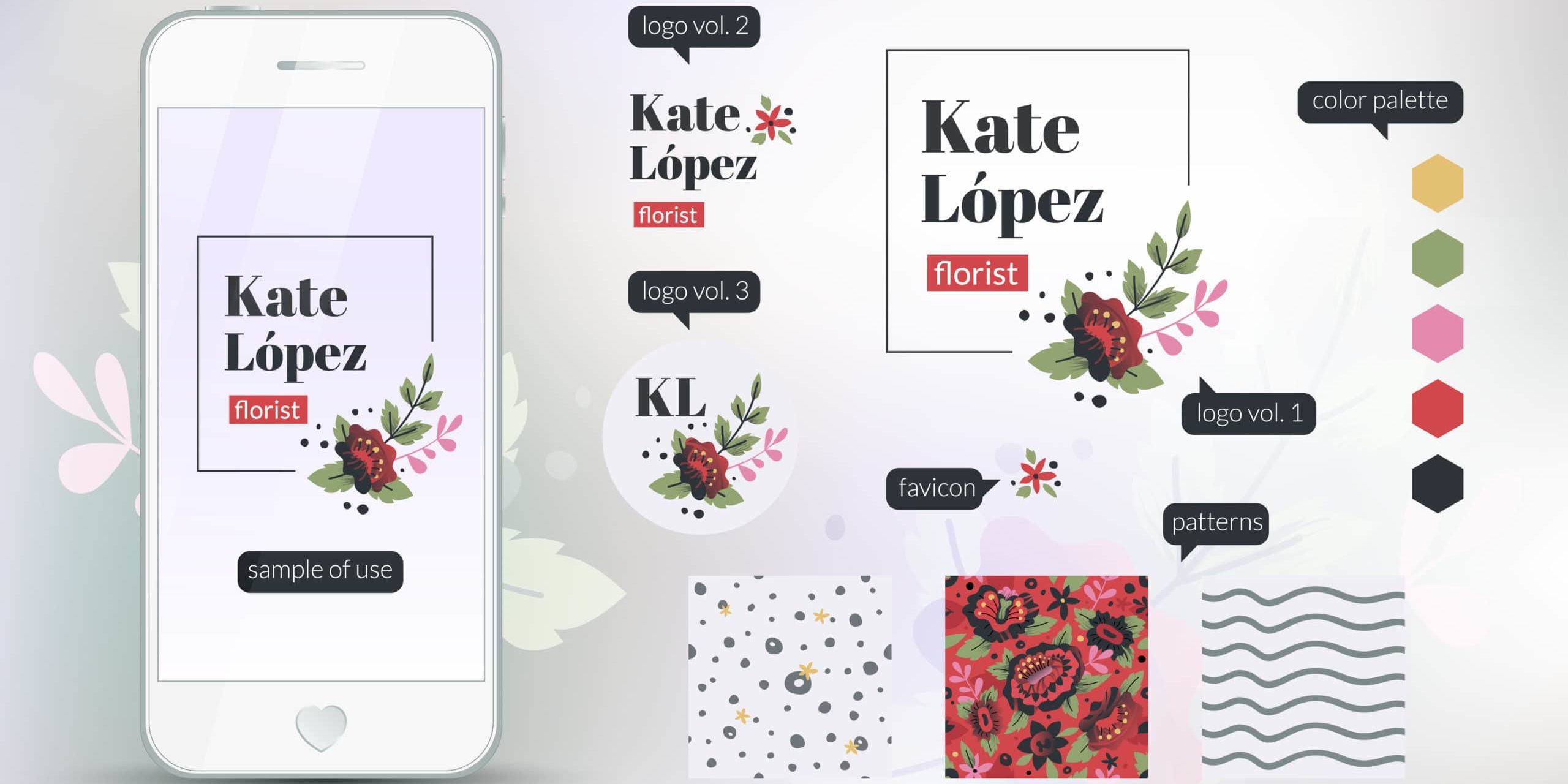Why is logo size important?
WordPress Logo Sizes
Whenever you upload an image, WordPress automatically creates 4 different image sizes:
- Thumbnail size (150 x 150 pixels)
- Medium size (maximum 300 x 300 pixels)
- Large size (maximum 1024 x 1024 pixels)
- Full size (the original size of the uploaded image)
WordPress does this, so you don’t have to keep resizing images manually and to ensure the best image size is selected for different locations on your website.
Here are the best image sizes for WordPress:
- Blog post image size (1200 x 630 pixels)
- Header image size (banner size 1048 x 250 pixels)
- Featured image size (landscape 1200 x 900 pixels)
- Featured image size (portrait 900 x 1200 pixels)
- WordPress background image size (1920 x 1080 pixels)
- Logo image size (200 x 100 pixels)
- Thumbnail image size (150 x 150 pixels
Social Media Logo Sizes
Facebook Logo Sizes for 2022
- Facebook profile picture size: 180 x 180
- Facebook cover photo size: 820 x 312
- Facebook link image size: 1200 x 630
- Facebook image post size: 1200 x 630
- Facebook event image size: 1920 x 1005
- Facebook group cover image size: 1640 x 856
- Facebook video size: 1280 x 720
- Facebook image ad size: 1200 x 628
- Facebook video ad size :(ratio 4:5)1080 x 1350, at least 1080 x 1080, ratios from 16:9 to 9:16 are also supported
- Facebook Story ad size: 1080 x 1920
- Facebook messenger image ad size: 1200 x 628
- Facebook Reels – 1080×1350 (ration 4:5)
Twitter Logo Sizes for 2022
Way back in 2017 Twitter profile pictures switched from square to round shape. Because Twitter uses a circular mask on images, your profile picture should follow a 1:1 aspect ratio. Red 3 Media recommends 400 pixels wide x 400 pixels tall for the perfect logo size. The profile picture size is also crucial. The maximum size of the file should be 2MB.
Keep in mind the permitted formats for your profile picture are JPG, PNG, and GIF.
Instagram Logo Profile Picture Size
Logo Sizes for Print
File Sizing:The resolution should be set at 300 DPI(ppi) minimum.
Fonts:All type (fonts) MUST be converted to outlines (paths).
Setting Up Your Files In Adobe Photoshop CMYK:All scans should be converted to CMYK and b a minimum of 300 dpi. If you are creating your images in an RGB Colorspace use the following CMYK Setup so that the colors in your files convert correctly to our press specification:
Adobe Photoshop CMYK Settings:SWOP (Coated); Dot Gain: 20%; Separation Type: GCR; Black Generation: Medium; Black Ink Limit: 100%; Total Ink Limit: 300%; UCA Amount: 0%
Setting Up Your Files In Adobe Illustrator:Red 3 Media accepts versions older than 8.0. Save all placed (embedded) images as 300 DPI CMYK TIFF files (no LZW). If the files are linked and not embedded you need to send the linked files along with your Adobe Illustrator files.
Setting Up Your Files In Freehand or CorelDRAW:We currently DO NOT support native Freehand or CorelDRAW files. All files created in CorelDRAW must be exported as .EPS files or Adobe Illistrator .AI files. Making sure to include all fonts that were used in the creation of the document. The only other option is to rasterize to a bitmapped image (TIFF or JPEG) all final artwork. We cannot offer a 24-48 hour turnaround on CorelDRAW files.
Setting Up Your Files In Other Applications:The application you are using must be able to export files in the following formats:
- 1. As a postscript file. (EPS or PDF)
- 2. As a vector image. (EPS or AI)
- 3. As a 300 DPI @ a 1:1 size ratio bitmapped image. (TIFF or JPEG)
Logo sizes for Google Ads
Google Display Ads Size Limit:
The size limit for all image ads is 150 kilobytes.
Most Common Google Ads Display Ad Sizes:
- 250 x 250 – Square
- 200 x 200 – Small Square
- 120 x 600 – Skyscraper
- 160 x 600 – Wide Skyscraper
- 468 x 60 – Banner
- 728 x 90 – Leaderboard
- 300 x 250 – Inline Rectangle
- 336 x 280 – Large Rectangle